Manage Organization
The Organisation section helps you to view, manage, and switch between multiple Zoho Expense organisations. You can also create a new organisation, join an existing organisation, or delete an organisation in Zoho Expense.
Create New Organization
Here’s how you can create a new organisation in Zoho Expense:
- Click the Organisation Name at the top right corner of the page.
- Select Manage.
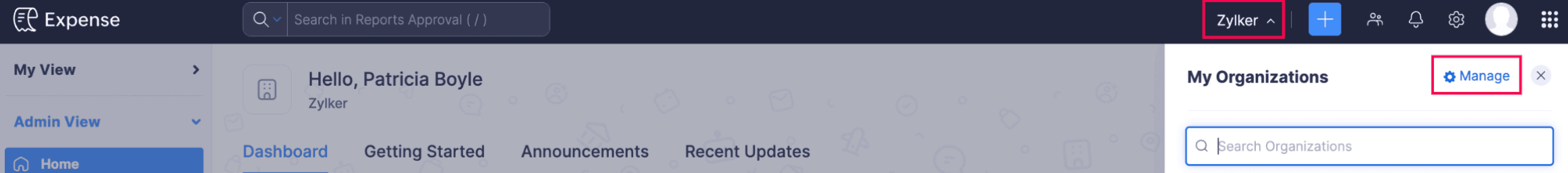
- Click + New Organisation in the page that follows.

- Enter your organisation details and click SAVE AND NEXT.
- Set up the modules that best suit your business needs and click GET STARTED.
Join Existing Organization
If you have an organisation in any of the other Zoho finance apps, you can access that organisation in Zoho Expense. Here’s how:
- Click the Organisation Name at the top right corner of the page.
- Select Manage.
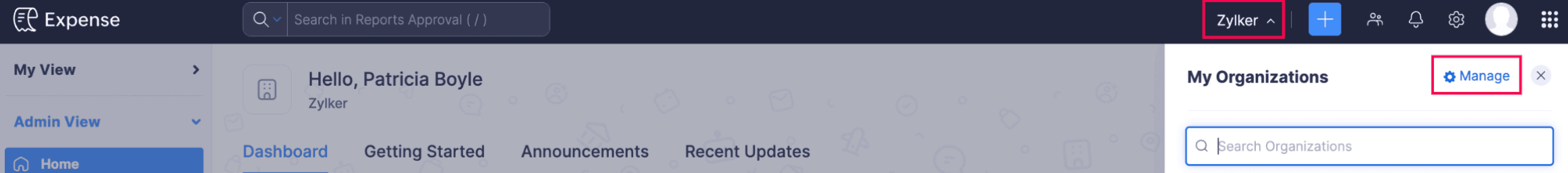
- Click Join your existing organisations.

- Click Join next to the organisation you want to access in Zoho Expense.

Switch Between Organizations
Here’s how you can switch between organisations:
- Click the Organisation Name at the top right corner of the page.
- Select the organisation you want to switch to from the list of organisations.

Mark Organization as Default
Here’s how you can mark an organisation as Default:
- Click the Organisation Name at the top right corner of the page.
- Click the More icon next to the organisation name you want to mark as default.
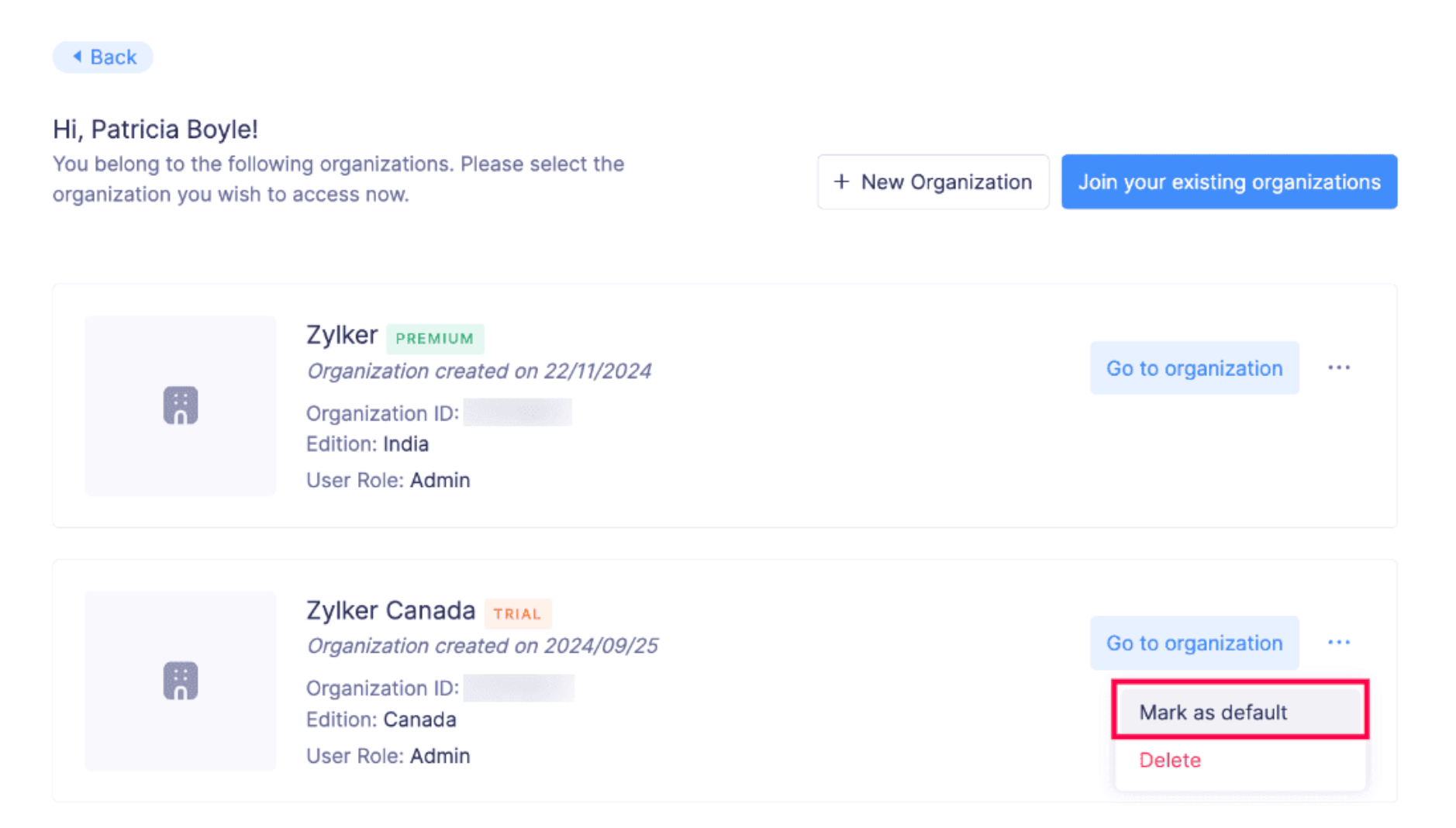
- Select Mark as Default.
Delete Organization
Prerequisite: It is strongly recommended to take a backup of the organisation before deleting it, as all data will be permanently deleted. To backup your data in Zoho Expense, go to Organisation > Settings > Data Administration > Backups > Data Backup. Read our help document for more details on Data Backup.
Here’s how you can delete your organisation in Zoho Expense:
- Click the Organisation Name at the top right corner of the page.
- Select Manage.
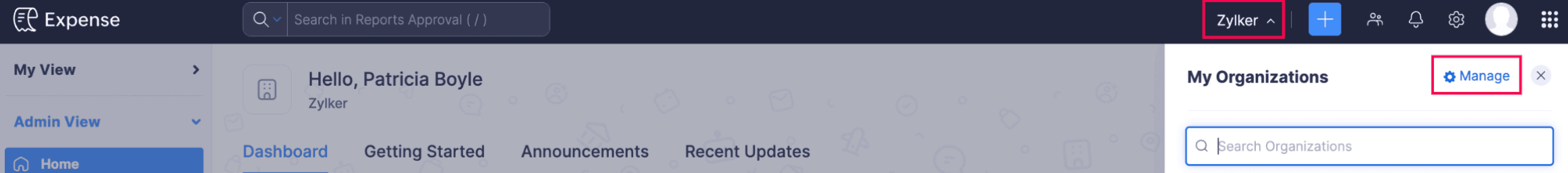
- Click the More icon next to the organisation you want to delete.

- In the Delete Organisation popup, read the information provided, confirm your action by marking the Yes, I want to permanently delete this Zoho Expense organisation and its contents checkbox and click Delete Organisation.